- Join Excel Courses
Finest Microsoft Excel Courses. Great Promotional Offers.
Dedicated to help professional Microsoft Excel users, we bring the latest use cases as solid example-driven courses.

What our Happy Student Say
I have been building beautiful Excel Dashboards for my Operations and Finance clients even as I continued my Under Grad course in UCLA. 'Join Excel Courses' had helped me achieve my learning goals remarkably.
Elena Miles

- Featured Course
Developing Excel Add-ins in VBA for Professionals
- Add In Basics
- VBA for Add Ins
- Testing Add Ins
- 8+ more lessons

Front End
Dashboards Master Class
- Beginner
- 2h 24m
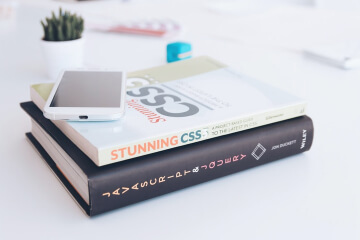
Back End
Connecting Excel to a Database Master Class
- Advanced
- 3h 18m

Programming
Using Microsoft Excel VBA to build amazing functionality
- Intermediate
- 4h 36m
Testimonials by our valued subscribers
Globally Trusted by Thousands of Managers and Finance Professionals

“I just completed the Excel VBA Sales Forecasting course from Join Excel Courses and it has transformed how I approach sales analytics and prediction modeling in my organization. The instructor brilliantly combined statistical forecasting methods with powerful VBA automation, teaching us to build sophisticated forecasting models that incorporate seasonal trends, moving averages, exponential smoothing, and regression analysis while automating the entire process for recurring use. What made this course exceptional was its practical focus on real sales scenarios, where we learned to handle messy sales data, create dynamic forecasting dashboards that update automatically, and build alert systems that notify stakeholders when actual performance deviates from predictions. The step-by-step approach to coding complex forecasting algorithms was remarkably clear, and the provided sales datasets from various industries allowed us to practice on realistic scenarios that mirrored our daily challenges. The course also covered advanced topics like multi-product forecasting, territory-based predictions, and integration with external data sources, giving us enterprise-level capabilities that have already improved our forecast accuracy by over 20% and saved countless hours of manual analysis. This course is essential for any sales analyst, manager, or business professional who wants to leverage the power of automated forecasting to drive better business decisions.”
Emma Hart

“I recently completed the Excel VBA Financial Modeling course from the prestigious Join Excel Courses and it has been a game-changer for my career in finance. The instructor expertly combined advanced VBA programming techniques with sophisticated financial modeling concepts, teaching us to build dynamic models for DCF analysis, Monte Carlo simulations, and portfolio optimization that would have taken hours to create manually. What set this course apart was its focus on real-world financial applications, where we learned to automate complex calculations, create interactive financial dashboards, and build robust sensitivity analysis tools that professional analysts actually use in investment banking and corporate finance. The curriculum was exceptionally well-designed, progressing from fundamental VBA concepts to advanced automation techniques while maintaining a strong emphasis on financial theory and best practices. The hands-on projects, including building a complete equity valuation model with automated scenario analysis, provided practical experience that I’ve already implemented in my current role, significantly improving both my efficiency and the sophistication of my financial models. This course is an invaluable investment for any finance professional looking to elevate their technical skills and analytical capabilities.
Eddie Johnson

“I just completed the Excel Dashboards course from Join Excel Courses and it exceeded all my expectations in terms of content quality and practical application. The instructor masterfully guided us through the entire dashboard creation process, from data preparation and pivot table optimization to advanced visualization techniques using charts, slicers, and conditional formatting. What made this course particularly valuable was the focus on real business scenarios, teaching us how to transform raw data into compelling visual stories that drive decision-making. The step-by-step approach to building interactive dashboards was incredibly clear, and the provided templates and datasets allowed for immediate hands-on practice that solidified each concept. The course struck the perfect balance between technical depth and accessibility, making complex dashboard design principles understandable while providing advanced tips that even experienced Excel users would find beneficial. I now feel confident creating professional-grade dashboards that have already impressed my colleagues and enhanced my reporting capabilities at work.”
Jonathan Doe

“I recently completed the Excel VBA course offered by Join Excel Courses and found it to be exceptionally well-structured and comprehensive. The instructor’s clear explanations made complex programming concepts accessible, even for someone with limited coding experience, and the hands-on exercises perfectly reinforced each lesson’s key points. What impressed me most was how the course progressed logically from basic macro recording to advanced automation techniques, with real-world examples that I could immediately apply to my daily work tasks. The quality of the video content was excellent, the downloadable resources were invaluable for practice, and the instructor’s responsiveness to questions in the discussion forums demonstrated genuine commitment to student success. This course has significantly enhanced my Excel VBA skills and productivity, and I would highly recommend it to anyone looking to master VBA programming for business applications.”